The internet makes our everyday lives easier in more ways than we can count. Businessmen and corporate employees wouldn’t want to imagine a world without the convenience of email. School and college students would shudder to think that if not for Google, they would have to turn to actual books to do their assignments.
However these labour-saving conveniences do come with their own problems including embarrassing typos in important emails and annoying spam from membership websites. The three hacks in this post will not only solve these problems but also teach you new ways to save time.
1. Grammarly
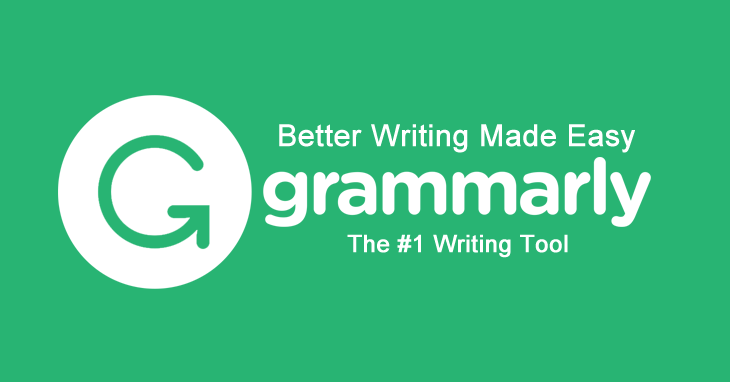
This English writing enhancement platform is designed to detect spelling and grammar errors in your text. The free version detects and suggests corrections for spelling errors, basic punctuation, inconsistent use of British/American spelling, and more. The paid version takes it one step further by pointing more complex grammatical and punctuational errors.
Grammarly is available in three convenient formats. It works as an online site, an application for OS X and Windows, and as a browser extension. The browser extension edits text in every website including Facebook, Gmail, LinkedIn. With Grammarly, you can be sure that your emails are free of errors that could send a bad message to the receiver.
2. 10 Minute Mail

Are you tired of receiving spam emails from every website where you sign up? This website is the perfect solution to end this problem once and for all. The simple website gives you a temporary email address that lasts for just ten minutes. A handy timer positioned right next to the email address counts down the time.
10 Minute Mail is perfect for you if you want to sign up to a website like BuzzFeed where you are required to submit an email address but you don’t want to receive messages on your main account. Most websites send you a ‘verification’ email that you need to click on before you can use the site. 10 Minute Mail displays the emails sent to your temporary address on the very same page. After you verify your email, you can forget about the temporary ID and continue to use the sites of your choice without worrying about spam!
3. Google Search Bar
The world’s most popular search engine has some cool tricks up its sleeve that you may not know about.
Math Calculations
You can get answers to any simple mathematical calculation in the search bar. For example, typing “3140/4” gives you the answer of 785. Equations can also be written out like this: “3140 divided by 4.”
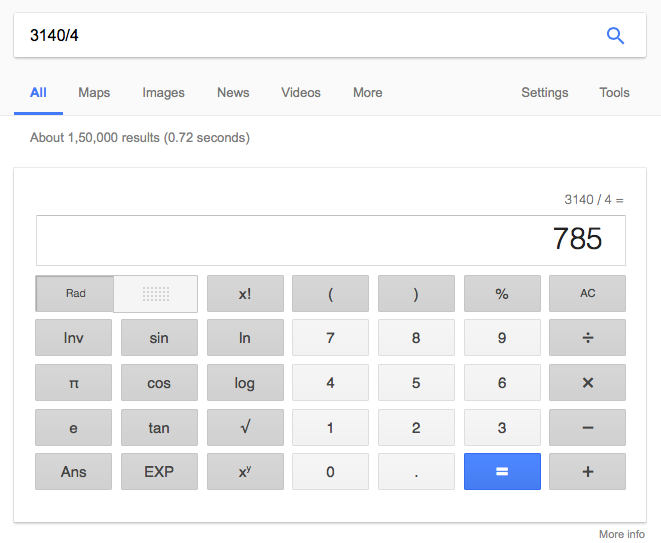
Unit Conversions
The search bar is a great tool to convert any units. If you need to convert 26 centimetres to feet, all you have to do is type “26 cms feet” or “26 cms to feet”. Conversion to any unit – litres to cups, metres to square feet or byte to kilobyte – has never been easier.

Timer
Set a timer for how many ever minutes you want with the Google search bar. Typing “5 mins timer” is enough to start a countdown that you can stop or reset as you wish. You can even use the search bar as a quick stopwatch.
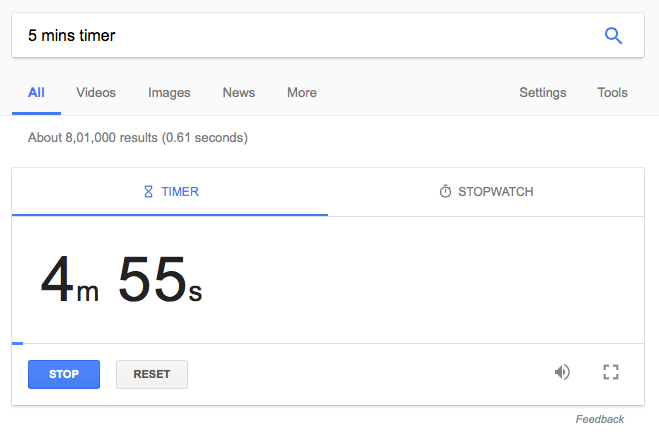
Pac-Man
After all this work, if you are in the mood to unwind, just type “pacman” into the search bar. Google lets you play the arcade classic right from your browser!
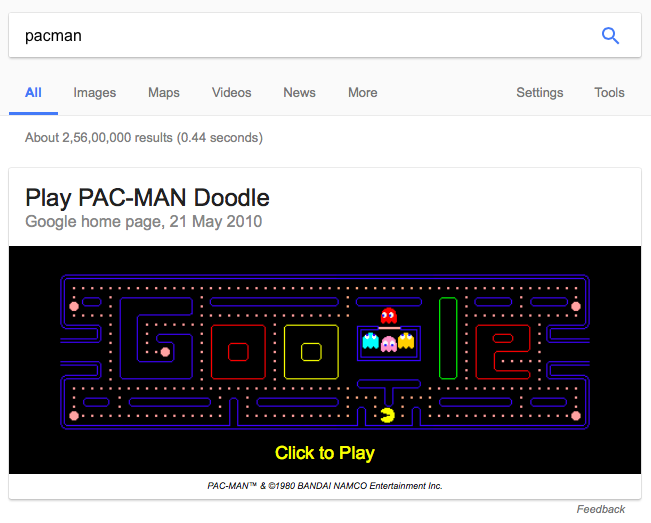
Image Source: Google Images
Also published on Medium.